IS Map and Documentation Methodology Assets - Procreate (IOS)
Feeding America West Michigan
In my role as project manager, I developed IS maps and designed some supporting visual assets. This included creating a conceptual graphic illustrating the food bank's current ERP's core functions and associated systems, as well as a simplified, minimalistic representation of the ERP's logo placed at the center of the design. Recreations of some business logos, such as the IRS and 501 Alliance, was due to a variety of factors, including, but not limited to, low resolution of available PNG quality, lack of PNG download, and PNG asset box was larger than the image itself, causing formatting issues within Visio.
I also developed visual assets for the documentation methodology, creating illustrations in Procreate and diagrams within Microsoft Visio.
 |  |  |  |  |
|---|---|---|---|---|
 |  |  |  |  |
Twitch Rebranding and Emotes
Marty
Initially, I was approached in 2019 to touch up Marty's logo at the time, the microphone with wings, since he felt the logo could be more defined. Then in 2021, Marty asked me to help with his channel rebranding, so I created a new logo that better fit his stream: pixelated typeface and a green party hat to represent Runescape, his most played game; the colored stripe in the background using his Runescape character's cloak coloring; and an anchor to represent the Navy since he is a full-time sailor. The full logo is for Marty's Twitch and Twitter banners and merchandise, and the minimalistic logo is designed for profile pictures as well as a watermark for his content. Once I finished Marty's logo, he asked me to make new emotes for his chat, and I created emotes based on what he expressed he wanted.
 |  |  |
|---|
Shirt Design
Grandpa
My grandpa wanted me to design a shirt that had his squadron, the ship he served on, and the model of plane he worked on while he served in the Navy. I drew the Pukin' Dog crest for a front chest patch, and on the back I drew the squadron logo, a frontal sketch of the plane, and photoshopped an image I took of my grandpa's model plane.
 |  |
|---|
Shirt Design
Dirt Bike
My brother enjoys riding his dirt bike, so I wanted to design something he could put on a shirt, use as a sticker, et cetera. On the back of the shirt I wanted a larger design with a catch phrase that is related to riding dirt bikes, so I chose a saying my brother frequently uses: "choke on my smoke." I also wanted the design on the front of the shirt, so I created a textless version of the logo for a chest patch. Since I wasn't sure what color shirt my brother would want, I created a light and dark version.
 |  |  |  |
|---|
During the Fall 2021 semester, I was enrolled in a Graphic Design course, and I completed a variety of projects using Adobe Illustrator, InDesign, and Photoshop. My projects are listed below in the order of completion.

Project I - Illustrator
Illustration - BB-8
The goal of this project was to get familiar with the various tools in illustrator, mostly the pen tool, and practice adding shadows/highlights to an image.
 |  |  |
|---|
Project II - Illustrator
Typography
While utilizing tools learned from Project I, I was tasked to convey a message through text in three different ways: solely black and white text, text only but there can be a use of color, and using anything - including an image if we wanted. The phrase I decided to use is, "read more" because I love to read and it's an inside joke between my mom and brother since he doesn't like to read.
For my black and white design, I wanted to have a "scrabble effect" of letters drifting away from the main phrase, and I wanted to use a lot of little letters for this because I wanted to visualize "more."
For my color design, I wanted to create movement throughout the whole space, so I created a longer prelude to the phrase "read more" that will lead audiences through the page. I purposely made the text path look like a stylized question mark to go hand in hand with the longer phrase, "you never know what adventures you might find in a..." The book at the bottom of the page is supposed to finish the sentence of the phrase, and I made the book completely out of letters to carry on the theme of using letters of varying sizes to create an image as well as to visualize "more." "Read more" is the primary text making up the book to bring the shape of the open book to life.
For my final design I wanted to incorporate one of my favorite anime characters who loves to read, so using the blob brush in illustrator, I made an illustration of Kakashi holding a book and turning his head to look at the reader. I felt as if his turned head facing the reader would help draw people into the design and the overall message of "read more." For the main type face I felt like it was important to find something that complimented the image well; so I found a font that is similar to the style of his hair, and I also used the same color palette for the font color as his hair to visually make the connection between the main font and the image. The longer phrase, "you never know what adventures you might find in a book" is placed in the book because that's suspected the book will be the second place the viewer looks in the image and because I felt as if the placement of the type works well. Additionally, I chose to use the same shade of blue as the book cover for this type to visually make a connection to the book itself. In the background I also have that phrase on repeat throughout the whole design because I wanted to incorporate repetition as well as continue to visualize "more" in all three designs. I also chose to add the manga and anime where Kakashi appears on the second page of the book in a light grey text as something fun to add to the design.
 |  |
|---|
Project III - Illustrator
Poster Design
This poster design project required me to combine the skills I learned from the first two projects in order to create effective designs. For this project I was required to create a grid to organize the content and layout of the poster, then the professor instructed the class to "break our grid."
Since I had to pick a location, I wanted to focus on Japan since it's a country I hope to visit someday, and I'm fascinated with Japanese culture so I'm always striving to learn more. My first design is more of an informational piece on the history of the pagoda, and I wanted to find a visually calming image that I could use to create a silhouette of a pagoda to go along with the text. My goal was to create a peaceful aesthetic with light colors in the background and to find an image that complimented the vibe.
My second poster focuses on the history of the Studio Ghibli Museum as well as the history of the studio itself. I wanted to create a fun design, so around the images I created "colorful shadows" using colors found in the large image to tie everything together. I also decided to draw Totoro to fill awkward empty space and two Chibi-Totoro on both ends of the larger text to promote visual balance.
Project IV - Photoshop
Visual Storytelling: A Day in My Life
Concept: Getting outside to unplug is something I aim to do every day, and I knew nature would be a main aspect of this piece because of how much I try to incorporate that in my routine. The idea behind creating a mask with an image of myself and a tree-line was to visualize a metaphor of interconnectedness between not only nature and the various things that reside in as well as make up nature, but also how the different aspects of my day also make up me (and that in general everything/everyone is connected.) I also wanted to make this metaphor stronger by using a photo of a tree-line that was near a body of water so it created a reflection to further reinforce that everything is a reflection of me, literally and figuratively. The next step was adding other parts that represent a day in my life, so I decided to use varying birds to show different aspects of my day by having photos masked into bird shapes as well as having scale show the significance these things have in my day. To tie everything together, I wanted the tree-line mask to have a neutral palette because I wanted the birds to be the only color so mostly the eye keeps going back to the "colorful parts of my day" in between glances at my face/the tree-line.
Lyrics are from Easy on Me by Adele and Blue Bird by Ikimono-gakari

Project V - Photoshop
Designing in Motion
Concept: The idea of this project was to communicate aspects of my personality through type and motion. I selected this font because I see myself as friendly and personable, yet a little quirky at times, and I felt like the hand-written feel communicates a friendly and genuine nature as well as a little quirky due to the upward slants at the base of the letters. The color choice for the font was selected to coordinate with the twin suns that represent my love for Star Wars and nature, specifically watching sunsets. I decided to add a gradient that fades toward the upper half of the design, both in the main background and the font, but on one side of the letters you can still see the outline of the "m" while the dot on the "i" blends into the background. This represents how I also tend to be a shy person, but after I open up to people, they get to see more of my personality. The large circular shape in the background is a symbol from one of my favorite games, and it was chosen to represent my love of gaming as well as to create repetition of form with the various circles throughout the design.
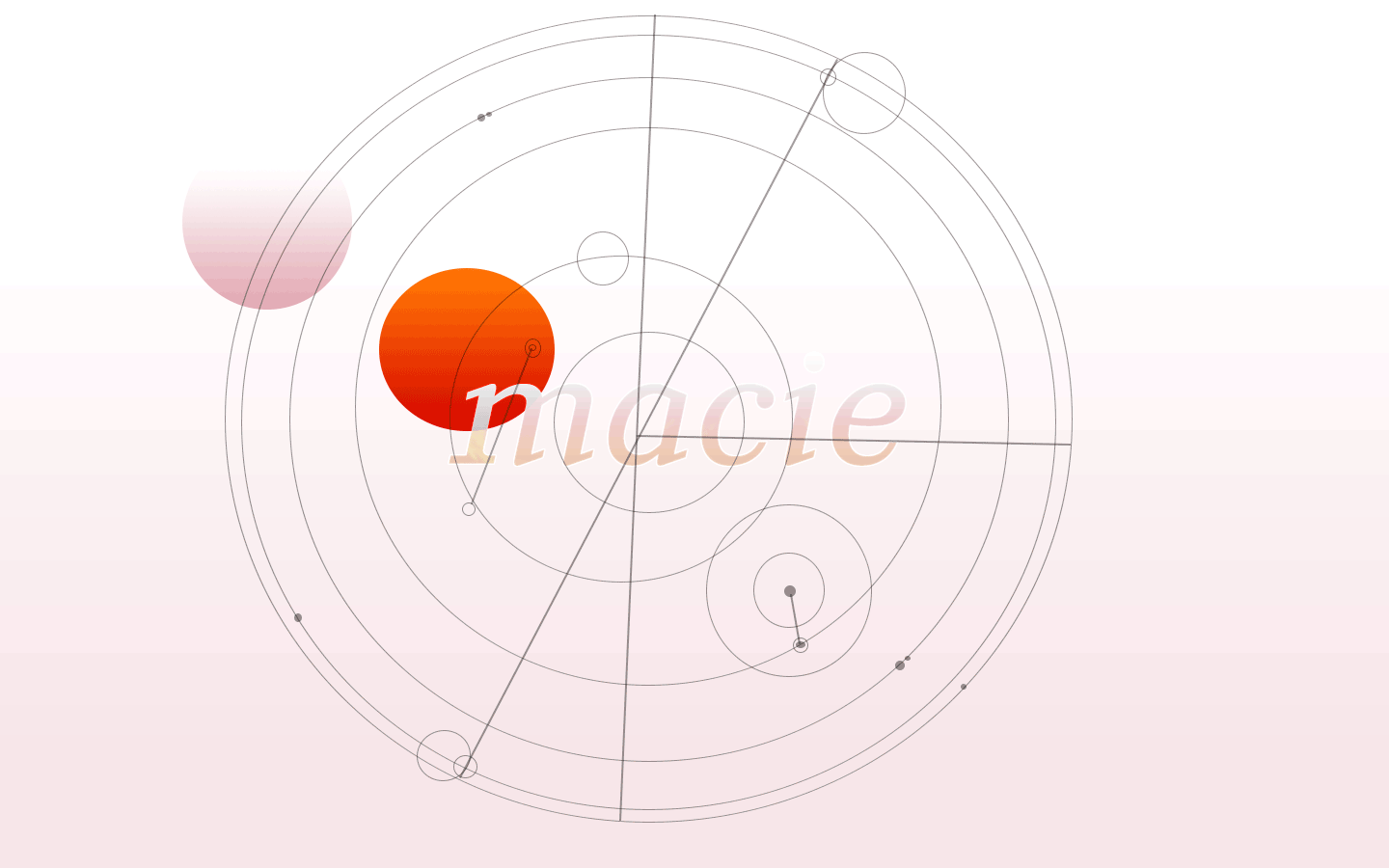
 |  |
|---|
Project VI - InDesign
Resume
I was tasked with transferring my resume to InDesign and creating two different layouts using the content I already had in my original resume.

Project VII - InDesign
Infographic
I was tasked with creating an informational piece on a topic of my choice, and I chose to create an infographic about creating emotes for Twitch. I have been creating emotes for Twitch for my friends who stream over the last three years on Procreate, and one of the issues I ran into when I first started was resizing without distorting the image. Eventually, I discovered a good way to resize emotes, and I wanted to share my methods in case someone else is experiencing the same difficulties I was.